Lottie, animations in Expo

Rafael Blanquer
4 min
04/03/2023
If you are looking for a simple way to add animations to your mobile applications in React Native and Expo, Lottie is an excellent choice. This animation library allows you to incorporate vector animations into your mobile apps. In this post, we will show you how to use Lottie in your React Native and Expo projects.
What is Lottie?
Lottie is an open-source vector animation library that makes it easy to include animations in mobile applications based on React Native and Expo. Developed by Airbnb, Lottie uses JSON files exported from Adobe After Effects to generate scalable vector animations.
Why use Lottie?
Lottie is ideal for adding animations to your mobile applications in React Native and Expo for several reasons:
- It is a lightweight library that does not significantly affect the performance of your mobile applications.
- It is scalable and vector-based, allowing you to adapt animations to different resolutions and screen sizes without losing quality.
- Lottie animations are easily exported from Adobe After Effects, providing designers with the ability to create complex and detailed animations using familiar tools.
- It is compatible with React Native and Expo, so you do not need additional knowledge of programming languages or animation tools to integrate animations into your mobile apps.
- Lottie is compatible with multiple platforms, allowing you to use the same animations in web and mobile applications.
How to use Lottie in Expo
To use Lottie in your React Native and Expo projects, you will need to follow these steps:
Install the Lottie library in your project
npx expo install lottie-react-nativeImport the Lottie library into your component and add the animation using the JSON file exported from Adobe After Effects
import LottieView from 'lottie-react-native';
const animation = require('https://assets4.lottiefiles.com/packages/lf20_gyNnzxbm7F.json')
...
<LottieView
source={animation}
autoPlay
loop
/>
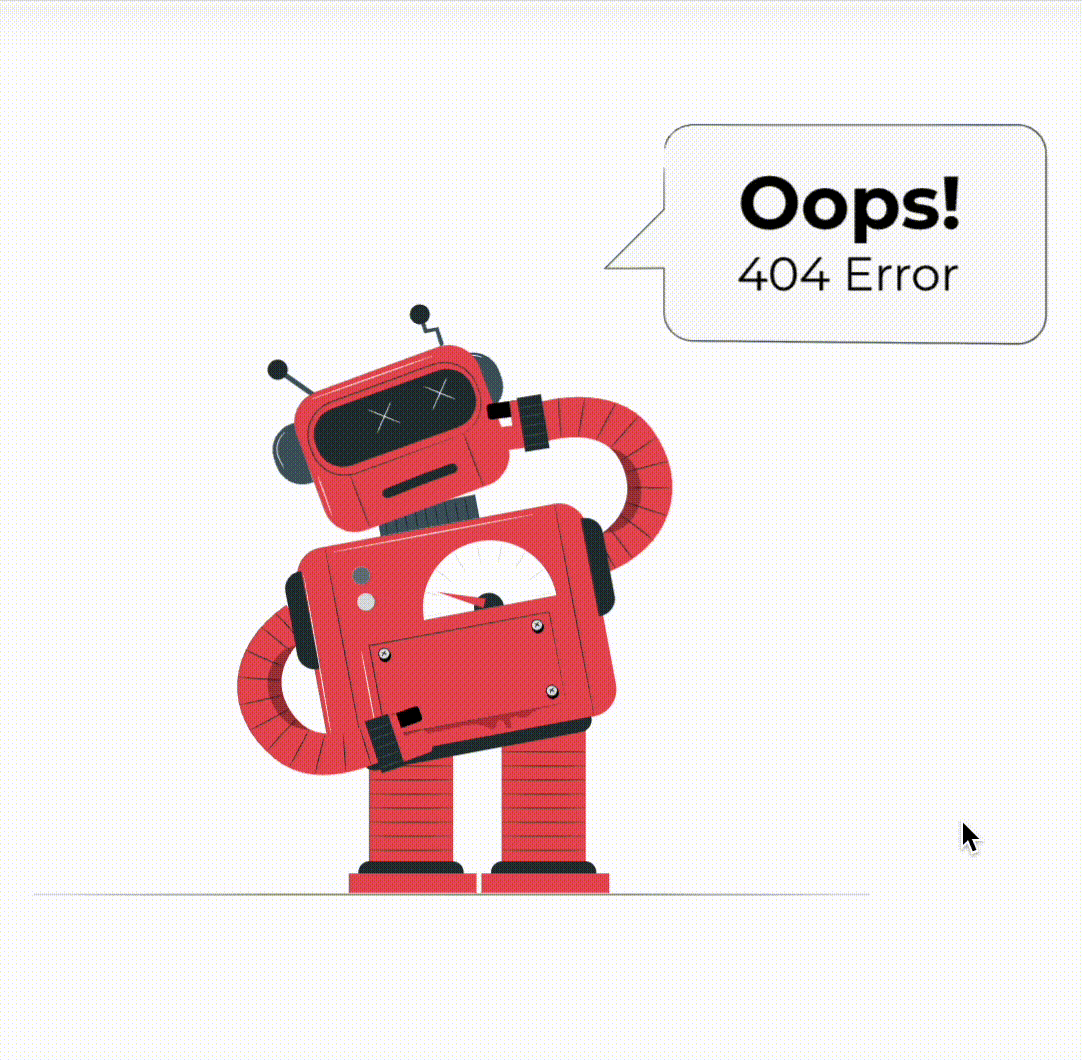
Alternatives to Lottie in React Native and Expo
Although Lottie is an excellent choice for adding animations in React Native and Expo, there are other libraries that may also be useful.
Animated
This library is part of React Native and offers an API for creating smooth and custom animations. With Animated, you can use interpolated values, absolute values, and timing functions to achieve sophisticated animations.
React Native Reanimated
Reanimated is a powerful animation library that extends the capabilities of Animated and provides greater control and performance. This library is especially useful when you need to create complex and interactive animations that require a quick response to user gestures.
React Native Animatable
Animatable is a declarative animation library that makes it easy to add animations to your components using predefined properties, such as "fadeIn", "zoomIn", and "rotate". Its simplified approach is ideal for simple animations that do not require advanced configuration.
Conclusion
Lottie is an excellent choice for incorporating animations into your React Native and Expo mobile applications. It is a scalable and vector-based library, easy to use, and compatible with multiple platforms. Additionally, Lottie allows you to create detailed and complex animations using familiar tools, such as Adobe After Effects.
While there are alternatives for adding animations to your mobile applications in React Native and Expo, it stands out for its scalability, customization, and ease of use.
We hope that this guide has been helpful in getting you started with Lottie in your React Native and Expo projects. Dare to experiment and create amazing animations for your mobile applications!